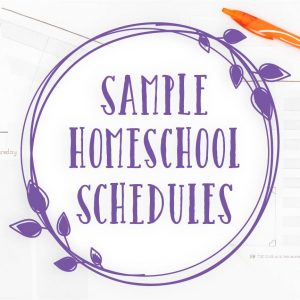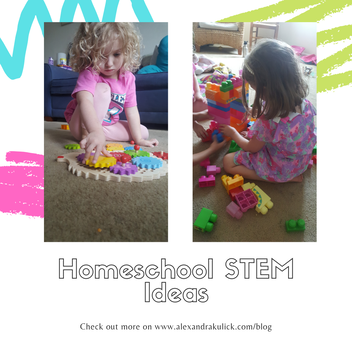Mastering Classroom Tech Essential Tips for Teachers
In today’s rapidly evolving educational landscape, mastering classroom technology has become a crucial skill for teachers. Integrating technology effectively into teaching practices not only enhances student engagement but also opens up a world of possibilities for creative and interactive learning experiences. Here are some essential tips for teachers looking to harness the power of classroom tech.
Embrace a Growth Mindset Towards Technology
To master classroom technology, it’s essential to adopt a growth mindset—one that sees challenges as opportunities for growth and learning. Embrace new tools and platforms with an open mind, and don’t be afraid to experiment. Understand that it’s okay to make mistakes along the way; it’s all part of the learning process. By approaching technology with curiosity and a willingness to learn, you’ll gradually build confidence and proficiency.
Start Small and Build Your Tech Toolkit
The world of classroom technology can be vast and overwhelming, especially for beginners. Start small by focusing on a few key tools or platforms that align with your teaching goals. Whether it’s interactive whiteboards, educational apps, or online collaboration tools, choose technologies that enhance your teaching style and the learning experience for your students. As you become more comfortable, gradually expand your tech toolkit to include more advanced tools.
Attend Professional Development Workshops and Webinars
Professional development workshops and webinars are invaluable resources for teachers seeking to master classroom technology. Many educational institutions and organizations offer training sessions on a wide range of tech tools and applications. These workshops provide hands-on experience, practical tips, and best practices for integrating technology effectively into the curriculum. Take advantage of these opportunities to stay updated on the latest trends and developments in educational technology.
Collaborate with Tech-Savvy Colleagues
Don’t hesitate to reach out to colleagues who are more tech-savvy for guidance and support. Collaborative learning among teachers can be incredibly beneficial when it comes to mastering classroom technology. Share ideas, strategies, and success stories with your peers. Consider forming a tech-focused study group or participating in online teacher communities where you can exchange tips and resources. By learning from each other’s experiences, you’ll fast-track your journey to tech proficiency.
Tailor Technology to Enhance Learning Objectives
When integrating technology into your lessons, always keep the learning objectives at the forefront. Technology should be used purposefully to enhance and complement your teaching goals, not as a mere gimmick. Consider how a specific tool or platform can facilitate student learning, promote critical thinking, and encourage collaboration. Whether it’s creating interactive presentations, conducting virtual experiments, or facilitating online discussions, ensure that technology aligns with the desired learning outcomes.
Foster Digital Citizenship and Responsible Tech Use
As teachers, part of mastering classroom technology involves educating students about digital citizenship and responsible tech use. Teach students about online safety, privacy, and the importance of respectful online behavior. Encourage them to critically evaluate information they encounter online and to use technology as a tool for learning and creativity. By instilling these values early on, you empower students to navigate the digital world responsibly.